Asterisk VoIPtalk SIP Trunk Registration Using Outbound Proxy Setup
Note: Ensure your Asterisk server supports outbound proxy. (The latest Asterisk 1.4 and some releases of Asterisk 1.2 support it). Note: Using VoIPtalk outbound proxy, you don't need to open the usual port 10000 to 2000 range on your router.
-
VoIPtalk Examples:
sip.conf located in /etc/asterisk/
The :xxxxx: represents your SIP password between your VoipID.
[general] register => 844XXXX:xxxxx:844XXXX@voiptalk/844XXXX [voiptalk] type=friend username=844XXXX secret= xxxxx dtmfmode=rfc2833 host=voiptalk.org ;Below is will be the context you will use to receive incoming calls in extension.conf context=voiptalk_incoming outboundproxy=nat.voiptalk.org port=5065 fromuser=844XXXX fromdomain=voiptalk.org usereqphone=yes canreinvite=no
-
To Dial out
Extension.conf this entry should be like:
[outbound] exten => _0[1-9].,1,Dial(SIP/voiptalk/${EXTEN}) exten => _00[1-9].,1,Dial(SIP/voiptalk/${EXTEN}) - For Incoming calls: Setting up DIDs on a VoIPtalk trunk requires you to setup routing for your DIDs on voiptalk.org under your account. To do this, go to www.voiptalk.org, Click on the Login button and enter your username and password.
-
Next click on your incoming DID from the list and:
- a. Select "Route to External Provider" from the Configuration option drop down list.
- b. Enter the string as "DDI-[your_voiptalkID-[Your DID number]" - Example string "DDI-84020777-08458609879".
- c. Enter "voiptalk.org" in VoIP Provider Domain field and click 'Route'.
-
Create an entry in extensions.conf as follows:
[voiptalk_incoming] exten => VoIPtalk Incoming Number,1,Dial(SIP/XXX) exten => VoIPtalk Incoming Number,n,Hangup()
Exampl:e For example, if your incoming number is: 0845 860 9879: extensions.conf entry would look like this:[voiptalk_incoming] exten => 08458609879,1,Dial(SIP/1001) exten => 08458609879,n,Hangup()
Note: In the interests of security, please do not use your default context for outbound call validation.
Note: In the interests of security, please do not use your default context for outbound call validation.
Note: In the interests of security, please do not use your default context for outbound call validation.
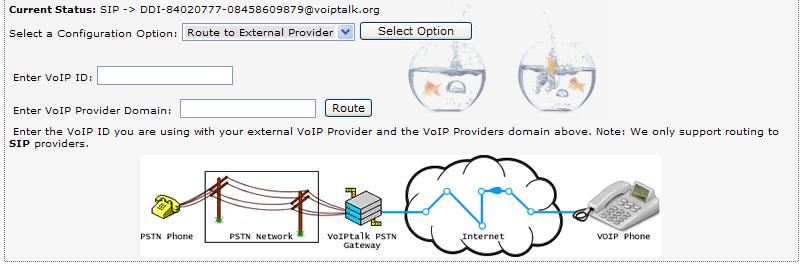
Note: In the interests of security, please do not use your default context for outbound call validation.
Note: In the interests of security, please do not use your default context for outbound call validation.
Note: In the interests of security, please do not use your default context for outbound call validation.

