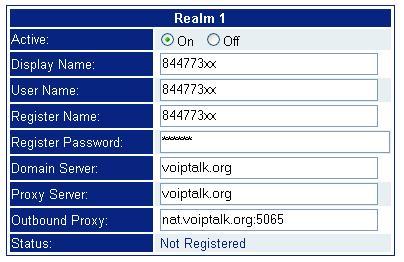Pluscom VDP-1 Setup
- Connect one end of the network cable to your data network port and connect the other end to the network (LAN) port on the phone.
- Power up the phone.
- Press the MENU button. Press 6 and after the Enter button to go in to the network option. Press 3 and the Enter button, this will show the phone's IP address as it is picked up from your DHCP server.
- Open a web browser on your PC and type the Phone's IP address into the address field (Make sure that your PC and Phone are on the same network). Username: admin, password: 1234.
-
Click on SIP Settings link, clik on Service Domain link and fill the forms with your VoipTalk account:
Display name: 844733xx User name: 844733xx Register name: 844733xx Register password: password Domain server: voiptalk.org Proxy server: voiptalk.org Outbound proxy; nat.voiptalk.org:5065
Click on Submit Button. -
Click on DTFM setting link:
Select:2833
Click on Submit button - Click on Save Change link and reboot the phone.