Aastra DECT Phone Setup
The instructions below detail how to configure the Aastra DECT phone for use with the VoIPtalk service. The Open Mobility Manager software must be installed and running correctly.
WARNING: To install the Open Mobility Manager you must read the aastra installation manual, this guide cover only the settings to use it with VoIPtalk service.
-
Sip Settings. On the system menu, in the sip setting fill the forms with the following details:
Proxy server: voiptalk.org Proxy Port: 5060 Registrar Server: voiptalk.org Registrar Port: 5060 Registration Period: 3600 Outbound Proxy: nat.voiptalk.org Outbound proxy port: 5065
Also check the option of the DTMF setting: Out-of Band enable. -
Portable Settings. On Portable Parts press the button New to add a new handset and fill the forms with following details:
Name: your_voiptalk_id Number: your_voiptalk_id IPEI: the IPEI of the handset DECT Authentication code: 4 digit password (1234) User Name: your_voiptalk_id Password: your_voiptalk_id_passwd
(To retrieve your VoIPtalk password go to your account page and click on your VoIPtalk ID.) To find the IPEI of the handset, press on the phone Menu-> System -> IPEI
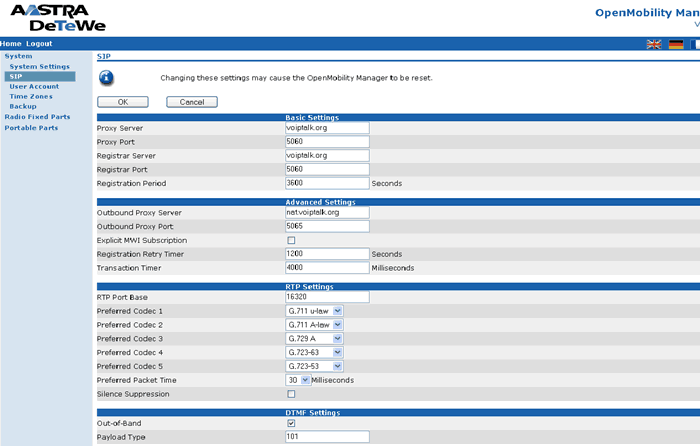
To test this dial 902. You should hear a confirmation message played back to you.
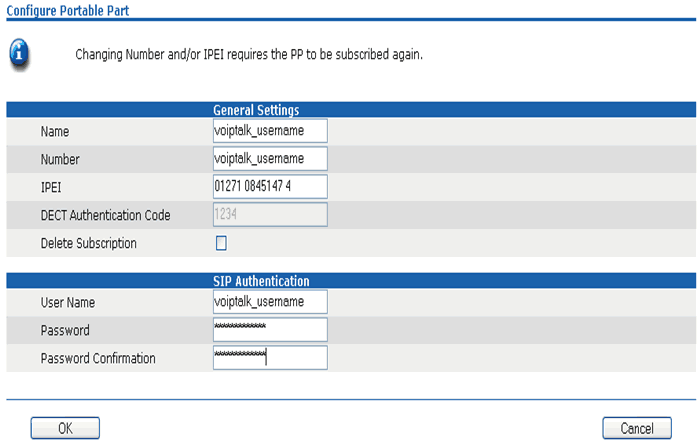
To test this dial 902. You should hear a confirmation message played back to you.

