Aastra Wi-FI Phone Setup
- Press the Menu button. Select System then press OK.
- Select Account and press OK.
- Select per DCHP and press Options.
- Select New and press OK. Insert the admin PIN: 22222.
-
Fill the form with the following details:
System name: Voiptalk sip server: voiptalk.org Registrar: voiptalk.org Outbound proxy: nat.voiptalk.org:5065 User Id: your voiptalk number Authentication: leave empty SIP password: your password DTMF method: SIP INFO
Then press OK.
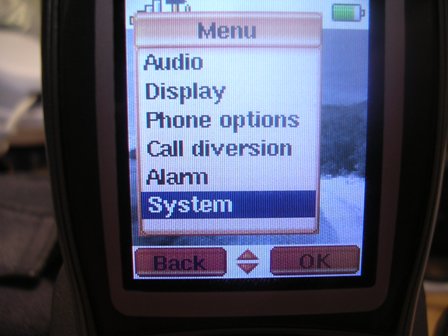
After that come back to the main screen, dial 903 to check if you phone is correctly registered.
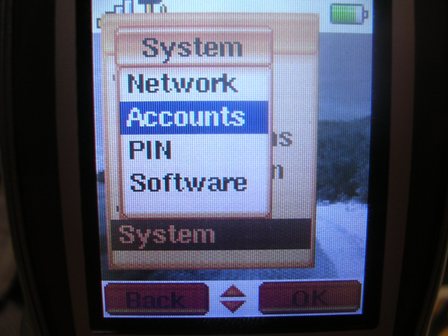
After that come back to the main screen, dial 903 to check if you phone is correctly registered.

After that come back to the main screen, dial 903 to check if you phone is correctly registered.
After that come back to the main screen, dial 903 to check if you phone is correctly registered.
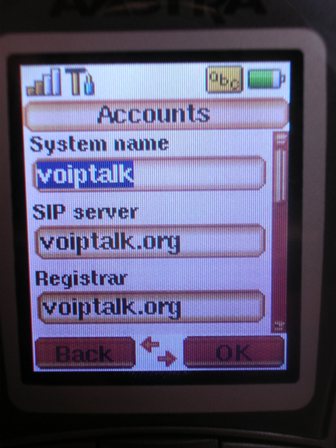
After that come back to the main screen, dial 903 to check if you phone is correctly registered.

