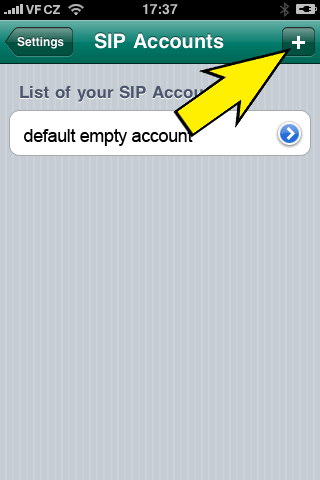Acrobits Softphone For Use With VoIPOffice On The IPhone, IPad And IPod Touch Setup
The Acrobits Sotphone is a SIP supported client and allows you to make calls via your VoIPOffice telephony solution on the iPhone, iPad & iPod Touch. You can download the Acrobits Softphone from the iTunes website .
- Select the 'Settings' option on the Acrobits Softphone.
-
Click "SIP Accounts".
-
Click the "+" button to add a new account.
-
Select the 'Generic SIP Account' option.
-
Enter the account details as specified below:
Title: Your choice
Username: VoIPOffice extension number
Password: VoIPOffice extension password
Domain: IP address of VoIPOffice
Port: 5060
Incoming Calls: On with Push (This will allow you to accept calls even when the app is not running) - Select 'Save' and then you will be able to make and receive calls via your VoIPOffice account.