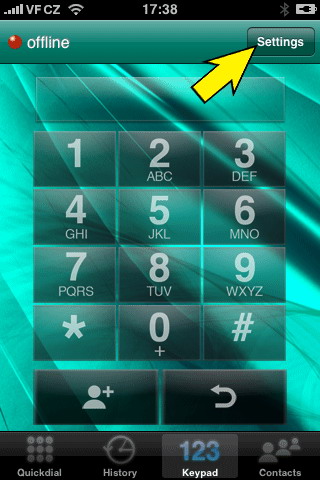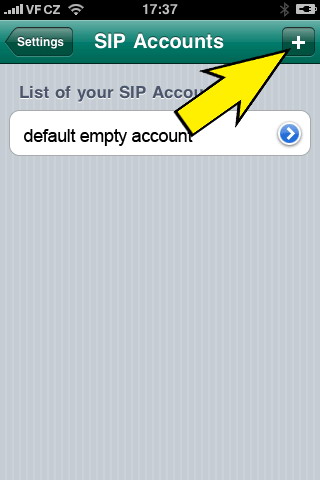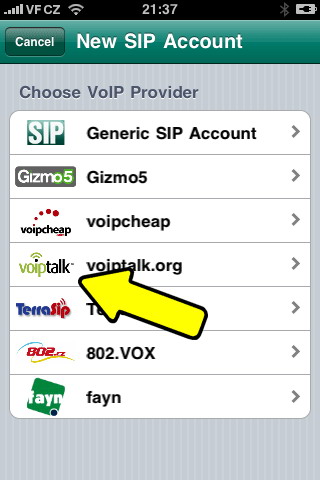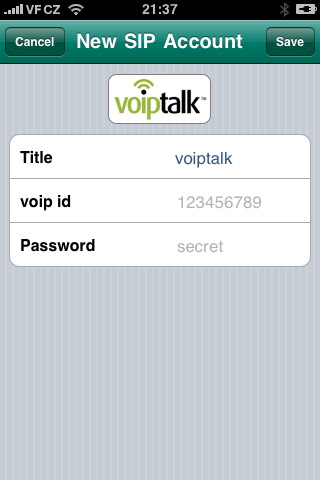Acrobits Softphone Setup
The Acrobits Sotphone is a SIP supported client and allows you to make calls using your VoIPtalk account on the iPhone, iPad & iPod Touch. You can download the Acrobits Softphone from the iTunes website .
When you start Acrobits Softphone for the first time, it should automatically open the "New SIP Account" page on screenshot 4. In this case, you can skip the first three steps.
-
When no SIP accounts are configured, the Acrobits Softphone will be offline. Click the "Settings" button.
-
Click "SIP Accounts".
-
Click the "+" button to add a new account.
-
Choose "VoIPTalk" from the list.
-
Enter your VoIPTalk ID and VoIPtalk password and click "Save". To retrieve your VoIPtalk password go to your account page and click on your VoIPtalk ID.
-
When you exit the settings, Acrobits Softphone will register and you can start making calls.
-
A G.729 Annex A Codec is also available as an add-on, for details of how to purchase please view the G.729 For The iPhone Or iPad setup guide.