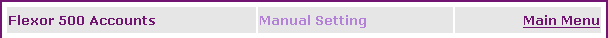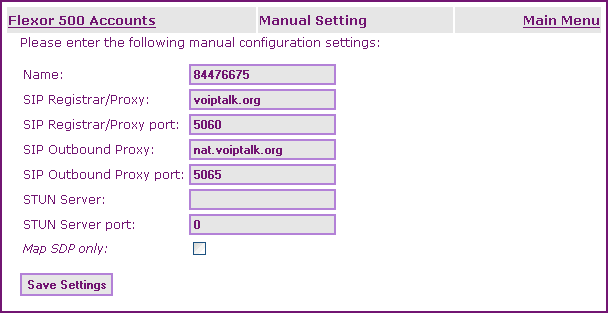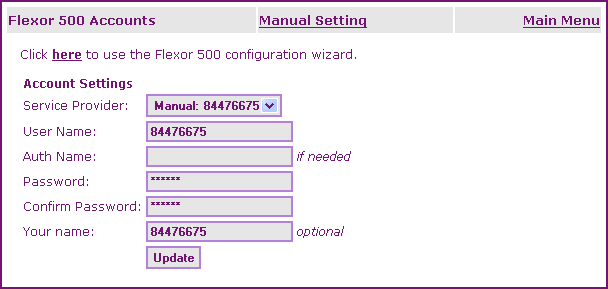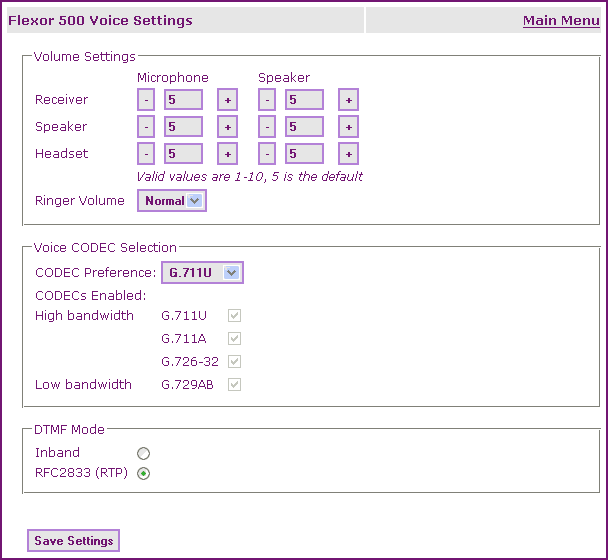Camrivox Flexor 500 IP Phone Quick Setup
- Connect one end of the network cable to your data network port and connect the other end to the network (LAN) port on the phone.
- Power up the phone.
- Press the menu button. Press 5, this will show the phone's IP address as it is picked up from your DHCP server.
- Open a web browser on your PC and type the Phone's IP address into the address field (Make sure that your PC and Phone are on the same network).
- Set the account: click on account icon and after on manual settings.
-
Complete the fields with the following data:
SIP Registrar/Proxy: voiptalk.org SIP Registrar/Proxy: 5060 SIP Outbound Proxy: nat.voiptalk.org SIP Outbound Proxy: 5065
-
Username and password:
User name: your voiptalk voip ID
Password: your voiptalk voip account password (To retrieve your VoIPtalk password go to your account page and click on your VoIPtalk ID.) - Set DTMF tone. Click on voice settings on the bottom of the menu page.
- Check on voice settings the value below. Set DTMF mode to RFC2833(RTP).