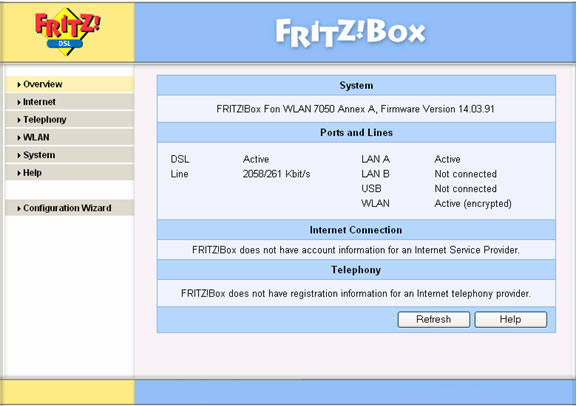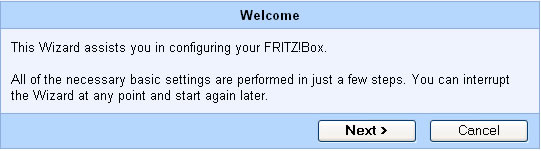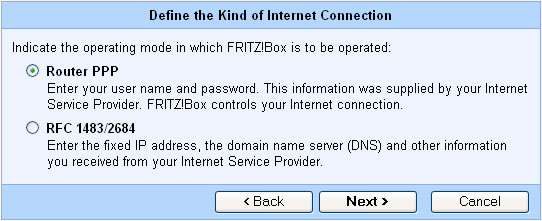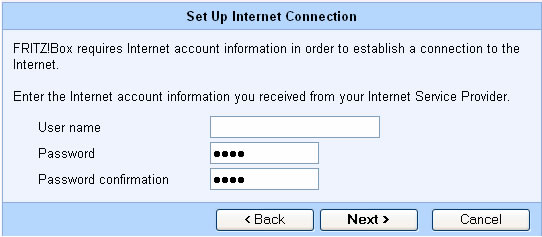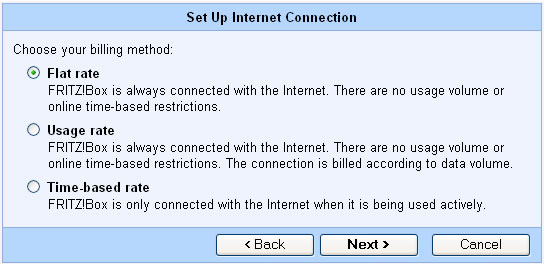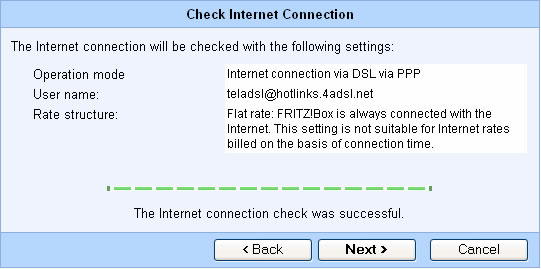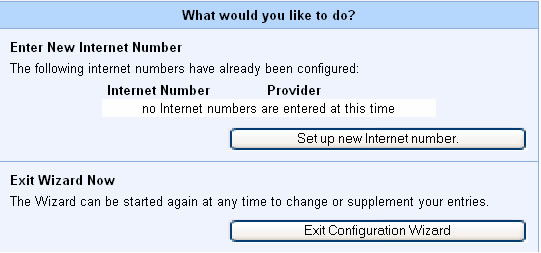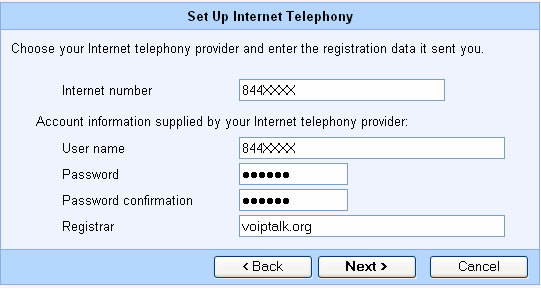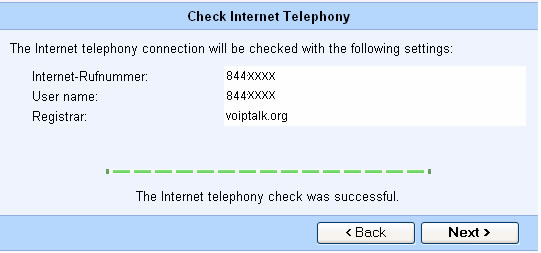FritzBox Fon WLAN 7050 Setup
- Plug the ADSL cable into DSL port of the router.
- Connect your PC to the LAN port of the router using a network cable. Your PC network settings should be configured to Obtain an IP automatically mode.
- Plug an analogue phone into FON 1 port.
- Connect the power supply into the power port of the router and plug the other side into the power outlet, and power up the router.
- Once the unit has booted up, access the web based configuration by entering the following IP address into the PC web browser: http://192.168.178.1. This will present the Fritz box overview page.
- To configure basic ADSL and VoIP configuration, click on Configuration Wizard. This will present you the Wizard welcome page. Press Next.
- Select your internet connection mode on the Internet connection page. The default value is Router PPP which is required if the ISP is assigning the network address and other information. If the ISP provides a Static IP address then Click on RFC1483/2684. The default value (Router PPP) is used in most cases.
- Enter your ADSL authentication details.
- Select the Flat rate on the next page to keep the internet connected all the time.
- Click on Next on Check Internet Connection page. The router will test the connection and if it is connected it will show as follows:
- Press Next to configure VoIP port and press Setup new Internet number.
- Enter your VoIPtalk account details as follows and press Next.
- The router will check the voip configuration and if it is properly configured it will display the following:
- Press Next and press Exit configuration wizard. This will take you to the Overview page.
- Dial 902 from the phone connected to FON 1 port to confirm VoIP connectivity.