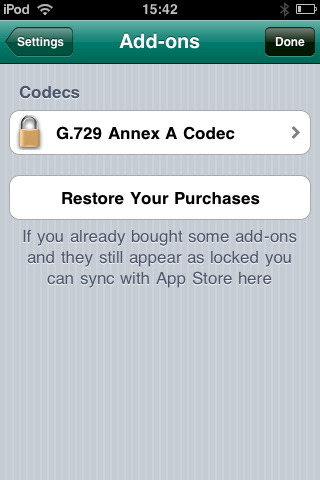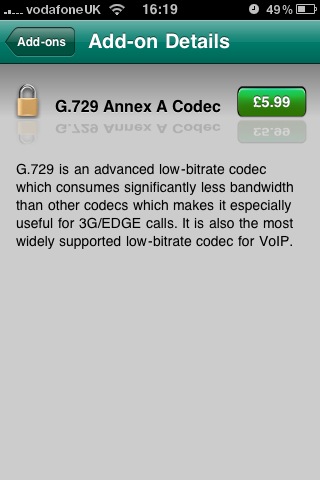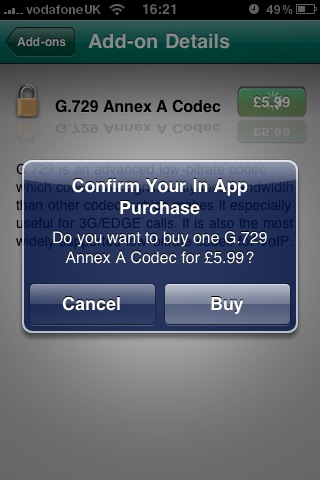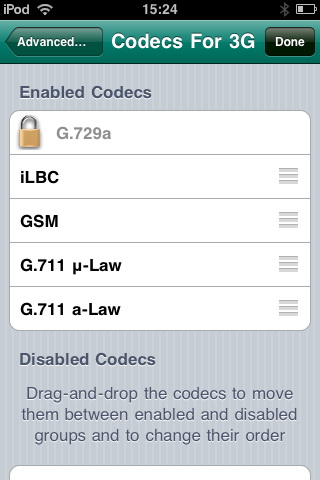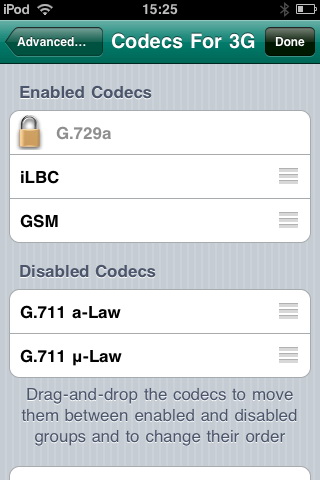G.729 For The IPhone Or IPad Setup
G.729 is also now available on the Acrobits softphone from iTunes (£5.99).
- To purchase the G.729 app, open the Acrobits softphone on your iPhone/iPad and select the Settings option and choose Add-ons.
- From Add-ons select G.729 Annex A Codec.
- You can purchase the Codec from within the Acrobits softphone.
- Confirm your purchase.
- Once you have made your purchase, you can set the codecs so that only low bandwidth codecs such as G.729 are enabled.
- To change the codec options, select settings followed by 'SIP Accounts'. Then select VoIPtalk followed by 'Advanced Settings', where you can select either 'Codecs for WiFi' or 'Codes for 3G'.
- To enable and disable codecs, drag-and drop the codecs.