Grandstream GXV3140 IP Multimedia Phone Setup
To configure your Grandstream GXV3140 you need to plug the phone into a power outlet and connect it to an IP network. You will need a PC connected on the same network to access the web configuration menu. The phone should boot up and connect to the network automatically.
-
To Access the phone`s Web Configuration Menu:
- Make sure the phone is turned on and shows its IP-address on the LCD display
- Open a Web-browser on your computer
- Enter the phone`s IP-address in the address bar of the browser -
You will be prompted for a username and password. You will require Administrator access to configure VoIPtalk service details.
The access details are:
Username: admin
Password: admin
You should see the status screen online once you login. -
On the top menu section of the screen click on Account 2 and enter the configuration details as shown in the image below. (Account 1 will already be configured to the IP Video Talk server.)
Account Name: enter a name of your choice
SIP Server: enter voiptalk.org
SIP User ID: enter your VoIPtalk ID
Authentication ID: enter your VoIPtalk ID
Authentication Password:enter your VoIPtalk password. (To retrieve your VoIPtalk password go to your account page and click on your VoIPtalk ID).
Name: usually an inbound number or your SIP ID (The Caller ID that will be displayed for the account)
Click on the "Save" button in the Configuration Menu. The web browser will then display a message window to confirm the saved changes. -
On the left menu section of the screen click on Network Settings and enter the configuration details as shown in the picture below.
Outbound Proxy: enter nat.voiptalk.org:5065
Click on the "Save" button and click the "Reboot" button at the top right-hand corner of the configuration menu for the new settings to take effect. -
Once the phone has completed its boot up sequence. press the "LINE" button (
 ) on the phone and select Line 2 to switch VoIPtalk account and simply dial 902. You should hear the confirmation message announcing successful configuration of your phone.
) on the phone and select Line 2 to switch VoIPtalk account and simply dial 902. You should hear the confirmation message announcing successful configuration of your phone.
To change the main account order, select MENU->Settings->Accounts->Accounts 1 on the phone, and the LCD account settings page is shown in the picture below,
press the up/down arrow until the right arrow on the page is selected, and press the OK button. At this point, the original account 1 will be switched to account 2. After the changes are made, press " Save" to save the settings for the changes to take place.
To change the main account order, select MENU->Settings->Accounts->Accounts 1 on the phone, and the LCD account settings page is shown in the picture below,
press the up/down arrow until the right arrow on the page is selected, and press the OK button. At this point, the original account 1 will be switched to account 2. After the changes are made, press " Save" to save the settings for the changes to take place.
To change the main account order, select MENU->Settings->Accounts->Accounts 1 on the phone, and the LCD account settings page is shown in the picture below,
press the up/down arrow until the right arrow on the page is selected, and press the OK button. At this point, the original account 1 will be switched to account 2. After the changes are made, press " Save" to save the settings for the changes to take place.
To change the main account order, select MENU->Settings->Accounts->Accounts 1 on the phone, and the LCD account settings page is shown in the picture below,
press the up/down arrow until the right arrow on the page is selected, and press the OK button. At this point, the original account 1 will be switched to account 2. After the changes are made, press " Save" to save the settings for the changes to take place.
To change the main account order, select MENU->Settings->Accounts->Accounts 1 on the phone, and the LCD account settings page is shown in the picture below,
press the up/down arrow until the right arrow on the page is selected, and press the OK button. At this point, the original account 1 will be switched to account 2. After the changes are made, press " Save" to save the settings for the changes to take place.

