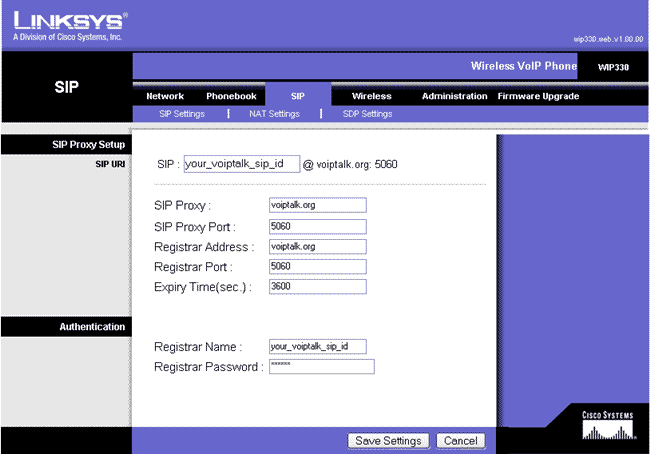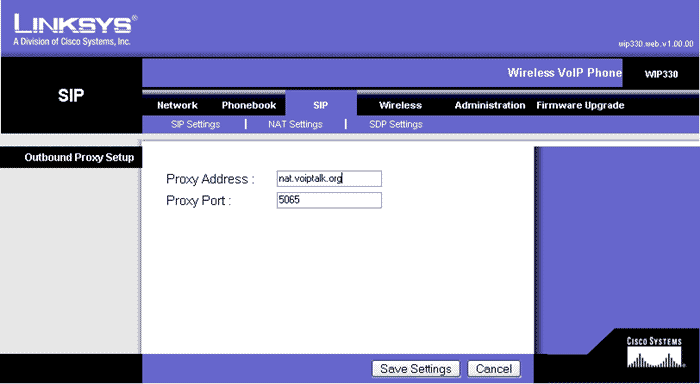Linksys WIP 330 WiFi VoIP Phone Setup
- Check for the IP Address via the screen menu: Menu -> Information.
- Type the IP Address into a web browser on a local PC and you should be presented with the login screen. The default login is admin and password is also admin.
- Click on the SIP (top navigation bar) section and enter the SIP Settings. In the SIP and Registrar Name fields enter your VoIPtalk ID. In the SIP Proxy and Registrar Address fields, enter: voiptalk.org. In the SIP Proxy Port and Registar Port fields enter: 5060. In the Expiry Time(sec) enter the value: 3600. Finally, in the Registrar Password field enter your six-character VoIPtalk Password. Click on Save Settings to complete.
- Now click on NAT Settings. Set Proxy Address to: nat.voiptalk.org and Proxy Port to: 5065. Click on Save Settings to complete.
- On the handset screen you will see the registration process occurring. Once complete you will see READY displayed on the top of the screen.