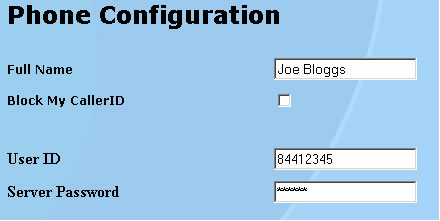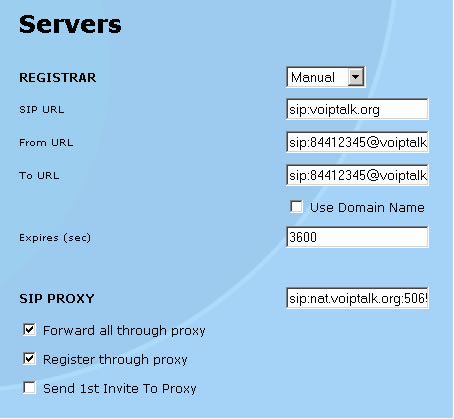IPDialog Siptone III VoIP Phone Setup
- Plug the phone into your network. When the phone has booted up, press INFO / MUTE to obtain the phone's IP Address.
- Type the IP Address into a web browser on a local PC. At the password prompt enter User = admin and Password = 1234 you should end up on the main screen.
- From the navigation bar on the top, click on Network Setup. Ensure that you have selected DHCP mode for your network setup.
- From the navigation bar, click on Phone Configuration. As per the image on the right, set Full Name to whatever you want and User ID to your VoIPtalk ID. Click on Commit to save changes.
-
From the navigation bar, click on Servers. Set as follows:
Set SIP URL to sip:voiptalk.org.
Check Forward all through proxy and Register through proxy. Click on Commit to save your changes.
Set From URL and To URL to: sip:[YOUR VOIPTALK ID]@voiptalk.org.
Set SIP PROXY to sip:nat.voiptalk.org:5065. - From the navigation bar on the top, click on Advanced. Set Transmit DTMF to INFO.
- Dial 902 to play the confirmation message to validate your registration.