SJ Phone VoIP softphone Setup
You can download a copy of the SJ Labs Softphone application here.
- Install the software to your PC using the installer. The application should start automatically and run through some audio settings before showing up with the main screen. It is advisable that you register your software on the link provided by the application (it is free).
- From the main screen click on the Menu button (bottom of main screen). Selcect Options from the menu. Click on the Profiles tab and press New... to create a new profile.
- On the create profile screen type in a name for your profile and select Calls through SIP Proxy for the Profile Type option.
- From the Profile Options screen select the SIP Proxy tab and fill out the entries as detailed on the image to the right. The Proxy and User Domain values should be set to voiptalk.org and the port for the Proxy Domain is 5060. The Proxy for NAT value should be set to nat.voiptalk.org with the port number set to 5065. Leave all checks set to default.
- Select the DTMF tab and set the Send DTMF as option to INFO method as detailed on the image on the right. Leave all other values set to default. Click on OK.
- The application will prompt you for your VoIPtalk user details. Enter your VoIPtalk ID in the Account field and enter your six character VoIPtalk Password in the Password field. To retrieve your VoIPtalk password go to your account page and click on your VoIPtalk ID. Click on OK.
- If you are using a USB Phone, click on the Options button from the main screen and select the Audio tab. Select the USB option for the Playback and Recording dropdowns. Click on OK.
Congratulations! Your SJ Phone is now ready for use with VoIPtalk. Dial 902 to confirm your settings.
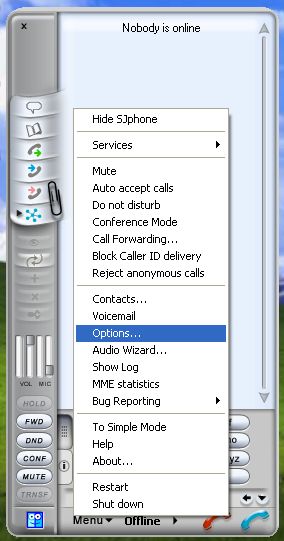
Congratulations! Your SJ Phone is now ready for use with VoIPtalk. Dial 902 to confirm your settings.
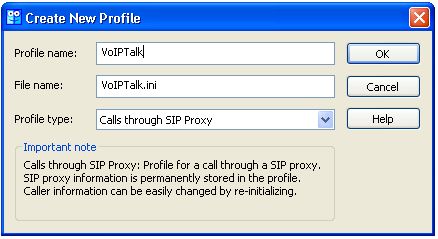
Congratulations! Your SJ Phone is now ready for use with VoIPtalk. Dial 902 to confirm your settings.
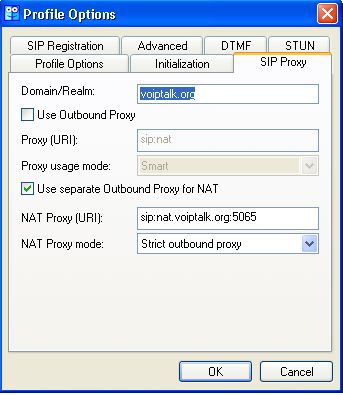
Congratulations! Your SJ Phone is now ready for use with VoIPtalk. Dial 902 to confirm your settings.
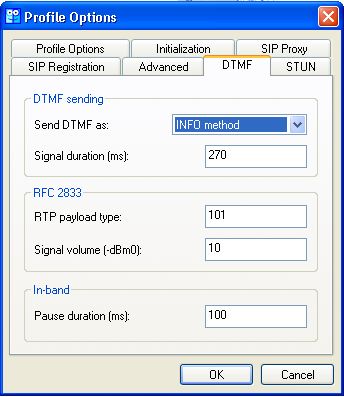
Congratulations! Your SJ Phone is now ready for use with VoIPtalk. Dial 902 to confirm your settings.
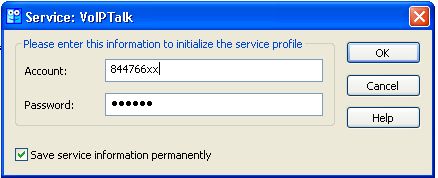
Congratulations! Your SJ Phone is now ready for use with VoIPtalk. Dial 902 to confirm your settings.

Congratulations! Your SJ Phone is now ready for use with VoIPtalk. Dial 902 to confirm your settings.

