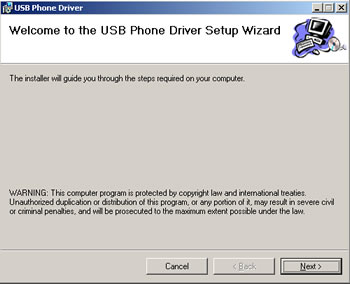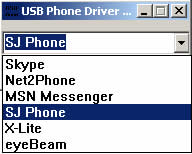USB VoIP Phone Setup
Download the latest firmware to ensure maximum performance of your USB Phone.
- Plug in the USB phone into your PC and install the software from the CD that comes with your USB Phone. We recommend you shut down all applications before installing especially any VoIP softphone running on your PC.
- Once installation has completed, click on Start->Programs->USB Phone->USB Phone. A small dialog box will appear (see image below). Select the appropriate softphone from the selection.
- Restart your softphone and select USB Audio Device in the Audio options. Detailed instructions are available for the SJ Labs Softphone and the X-Lite Softphone.