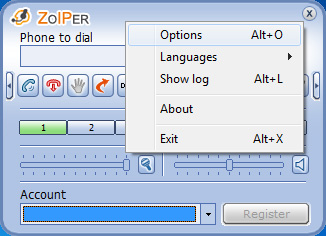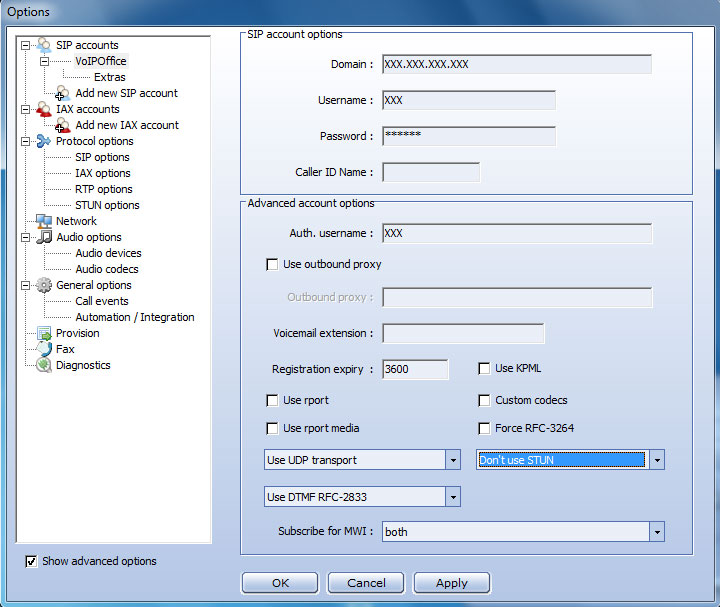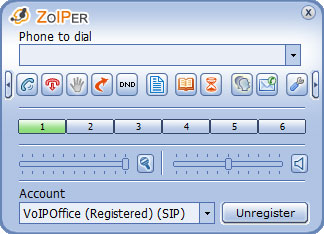Zoiper Softphone Setup
The Zoiper Softphone is compatible with Windows 7 and allows you to make and receive calls using your computer.
- Install the software to your PC using the installer and run the application.
- Right click on the Zoiper application and select "Options".
- Check Show advanced options. From the left hand menu click on Add new SIP account and enter a name of your choice.
-
Enter the configuration details as shown in the image below
Domain : enter your VoIPOffice IP
Username : enter your Extension
Password : enter your Extension password.
From the second drop down menu select "dont use STUN".
And click on Apply at the bottom of the menu. - Once the setup is complete the phone will display Registered on the screen. To validate your registration dial *123 to reach your voicemail.