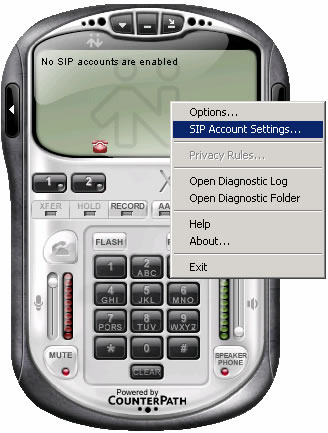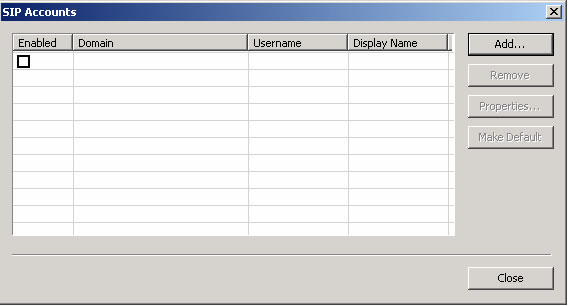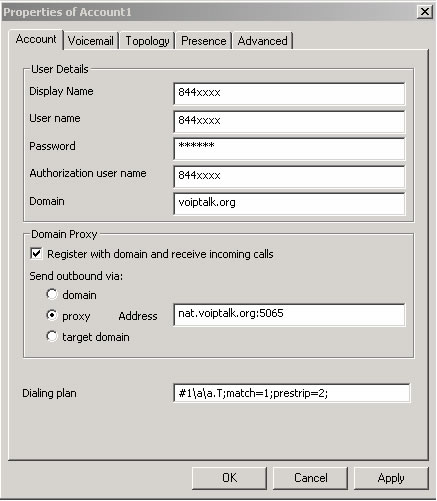Xlite/Bria Softphone Setup
Windows users can download a copy of the Xlite Softphone application here. For the MAC version click here. For the Linux Version click here.
- Install the software to your PC using the installer and run the application.
- Right click on X-Lite application and select SIP Account Settings.
- Click on Add button.
-
Set Display Name, User Name and Authorization user name as your VoIPtalk ID. Set Password as your SIP password. To retrieve your SIP password go to your account page and click on your VoIPtalk ID.
Set Domain as voiptalk.org
Set Send outbound proxy via proxy and set address to nat.voiptalk.org:5065
Press OK and press Close - Phone will try to register to voiptalk and it will display ready and your user name on the phone screen. Dial 902 to play the confirmation message to validate your registration.