SpeedTouch 716G VoIP Router Setup
To ensure optimal operation of your unit, please download the latest 716g firmware.
- Sign up to VoIPtalk. Once you have signed up with VoIPtalk you will receive a free SIP ID, SIP Password and Phone Number. These details are required in order to configure your SpeedTouch.
-
Enter the service details as shown below:
Select Interface: pppoa_0_38 SIP Transport Protocol: UDP SIP Transport Port: 5060
SIP Registrar Address:Select Domain Name and enter voiptalk.org SIP Registrar Port: 5060
-
Using the information supplied by VoIPtalk enter the registration details:
Phone Number: VoIPtalk SIP ID Caller Name: Optionally enter your name User Name: VoIPtalk SIP ID Password: VoIPtalk SIP Password
- Select Apply to enable your VoIP account.
Congratulations! You can now connect a standard telephone handset to the configured phone port on the SpeedTouch and make and receive calls over the Internet.
Additional configuration information for the SpeedTouch 716(g), including voice fallback and wireless can be found in the User Guide located on the supplied CD-ROM.
Congratulations! You can now connect a standard telephone handset to the configured phone port on the SpeedTouch and make and receive calls over the Internet.
Additional configuration information for the SpeedTouch 716(g), including voice fallback and wireless can be found in the User Guide located on the supplied CD-ROM.
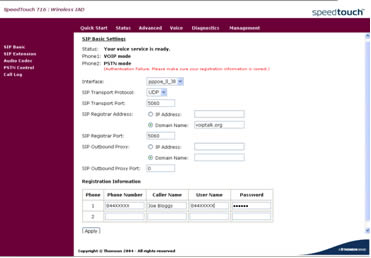
Congratulations! You can now connect a standard telephone handset to the configured phone port on the SpeedTouch and make and receive calls over the Internet.
Additional configuration information for the SpeedTouch 716(g), including voice fallback and wireless can be found in the User Guide located on the supplied CD-ROM.
Congratulations! You can now connect a standard telephone handset to the configured phone port on the SpeedTouch and make and receive calls over the Internet.
Additional configuration information for the SpeedTouch 716(g), including voice fallback and wireless can be found in the User Guide located on the supplied CD-ROM.

