Nokia E61 VoIP Setup
The E61 has a built in SIP stack which actually works extremely well with the VoIPtalk service. Upgrading to the Prepay Silver Package or VoIPtalk Unlimited Package also means that users can divert inbound numbers to their mobile phone number in situations where a WiFi network is unavailable.
Please ensure that you have signed up for a VoIPtalk account and that you have credit on the account if you wish to make outbound callls to landline and mobile destinations.
The following section describes the configuration settings for the Nokia E61.
- Make sure that you have defined your WiFi access point under the Access points menu.
- Navigate to the SIP Settings section as shown below.
-
Now in the SIP Settings menu, enter your VoIPtalk account details.
Select the Access point you defined in Step 1 as the Default access point. Enter your VoIPtalk ID followed by @voiptalk.org (eg 84415080@voiptalk.org) in the Public user name entry. - Enter nat.voiptalk.org as the Proxy server address, voiptalk.org as the Realm and your VoIPtalk ID and VoIPtalk password as your User name and Password respectively. Make sure the Proxy server Port is set to 5065 as shown below.
- Set the options as shown below. Click on the Registrar server option to enter Registrar server details. In the Registrar server menu, set Registrar serv. addr. to voiptalk.org, Realm to voiptalk.org, User name to your VoIPtalk ID and Password to your VoIPtalk Password. Ensure that the Port setting is set to 5060.
-
If everything has been configured correctly then you should see the above status on the SIP settings display. You will probably need to reboot the phone to ensure a successful registration.
Once you have achieved successful registration (you will see the word 'Registered' appear) go to Tools -> Settings -> Connections -> Internet Tel. Settings -> Options -> New Profile. Create a new profile and select the relevant SIP URI from the list. Press OK to confirm and save. Enter the profile name of your choice at the prompt that appears and press the Back button to save.
You should now be able to make calls using your Nokia E61. Try dialing 902 to access the VoIPtalk confirmation message. - Please note that every time you wish to dial out using VoIPtalk you will need to select Options->Call->Internet Call after you have dialled the number you want to reach. In order to make VoIPtalk the primary route for outbound calls, change the default call type to Internet as shown in the screenshots below.
- If you have subscribed to the Prepay Silver or Unlimited package, you can use the extended dialplan features to allow inbound calls to still reach you even if you are no longer connected to a WiFi network.
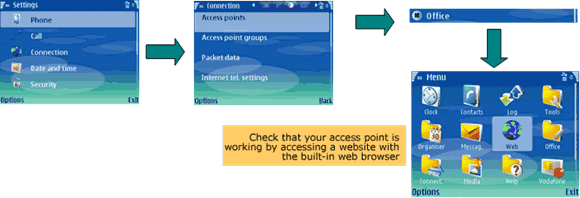
Please ensure that you have call credit available otherwise the divert option will not work.
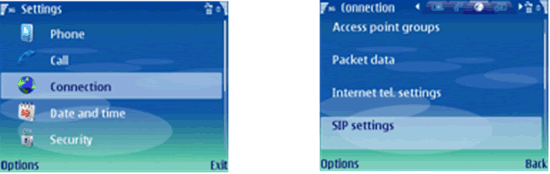
Please ensure that you have call credit available otherwise the divert option will not work.
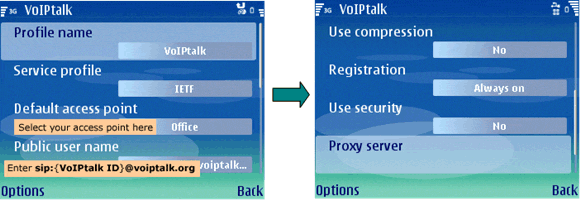
Please ensure that you have call credit available otherwise the divert option will not work.
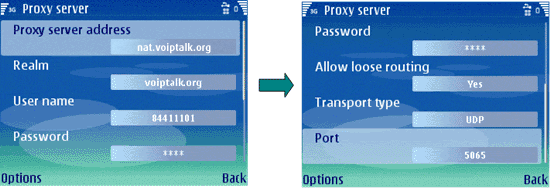
Please ensure that you have call credit available otherwise the divert option will not work.
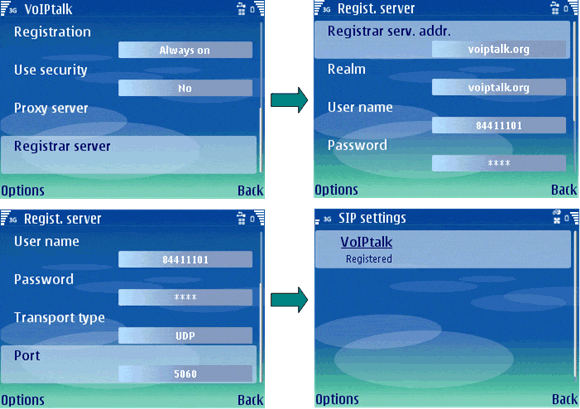
Please ensure that you have call credit available otherwise the divert option will not work.
Please ensure that you have call credit available otherwise the divert option will not work.
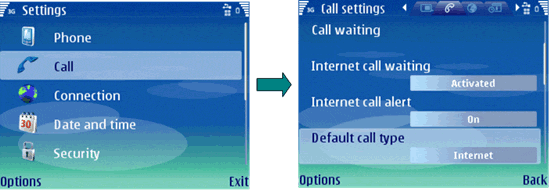
Please ensure that you have call credit available otherwise the divert option will not work.
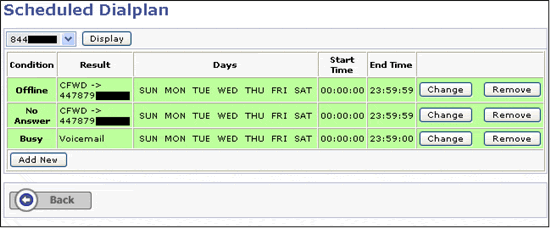
Please ensure that you have call credit available otherwise the divert option will not work.

