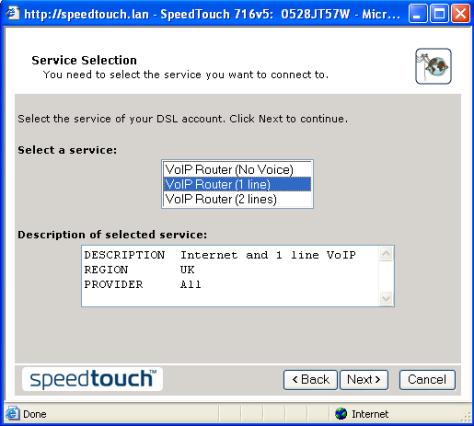SpeedTouch 716WL VoIP Router Setup
Sign up to VoIPtalk. Once you have signed up with VoIPtalk you will receive a free SIP ID, SIP Password and Phone Number. These details are required in order to configure your SpeedTouch.
- Plug in the SpeedTouch into your ADSL connection (if available) your power supply and connect your PC and an analogue handset to the SpeedTouch router. Once the unit has booted up, access the web-based configuration by entering the following IP Address into the PC web browser: http://192.168.1.0. The Easy Setup page will appear, click Next.
- From the service selection list, choose: VoIP Router (1 line) and click Next. The SpeedTouch will prompt you for the ADSL service access details (username and password) which are obtaninable from your Internet access provider. Click on Next to continue.
- The SpeedTouch will prompt you for the SIP Server details Fill in the values exactly as shown below and click on Next to continue.
- The SpeedTouch will now prompt you for your SIP User details as shown below. Enter your VoIPtalk ID in the Phone Number 1 and Username entries. Enter your six character VoIPtalk Password in the Password entry. Click on Next to continue.
- A confirmation window will appear, click on Start to complete setup. Congratulations! You are now ready to use VoIPtalk.