SpeedTouch VoIP Setup
Sign up to VoIPtalk. Once you have signed up with VoIPtalk you will receive a free SIP ID, SIP Password and Phone Number. These details are required in order to configure your SpeedTouch.
- Connect the LAN port on the SpeedTouch 190 to your network as well as the power supply and analogue handset.
- The SpeedTouch 190 has a default IP address of 192.168.1.190. Make sure your PC shares the same IP subnet, for example your PC should have an IP address of: 192.168.1.10.
- After the unit has finished powering up, you can access the unit's web configuration page by opening up a web browser and entering the following URL: http://192.168.1.190/index.htm.
- At the password prompt, type in User: admin and Password: admin.
-
Once logged in to the main screen, click on SIP at the top and then SIP Settings on the left. Enter the service details as shown below:
IP Address: voiptalk.org Port: 5060 Domain Name: Select FQDN Address: voiptalk.org Outbound Proxy IP: nat.voiptalk.org Outbound Proxy Port: 5065 Transport: UDP
-
In the Line 1 settings enter:
Phone Number: Your VoIPtalk ID Caller ID Name: Your VoIPtalk ID Port: 5060 AEC: ON CID: ON User Name: Your VoIPtalk ID Password: Your six character VoIPtalk Password
- Select Save Settings to enable your VoIP account. You may have to power cycle the device (switch off and on) following the save to complete the setup.
-
If you have a DHCP server on your network, disconnect the network cable from the LAN port and connect it to the WAN port and reboot the unit. This will obtain an IP Address for the WAN port automatically from your DHCP server.
If you do not have a DHCP server available, you will have to set up a static IP Address on the WAN port of the unit via the web configuration page. Once this static IP Address has been configured, save and reboot the unit and disconnect the network cable from the LAN port and connect it to the WAN port.
Once this is completed, the VOIP light on the front end will light up.
Congratulations! You can now connect a standard telephone handset to the configured phone port on the SpeedTouch and make and receive calls over the Internet.
Congratulations! You can now connect a standard telephone handset to the configured phone port on the SpeedTouch and make and receive calls over the Internet.
Congratulations! You can now connect a standard telephone handset to the configured phone port on the SpeedTouch and make and receive calls over the Internet.
Congratulations! You can now connect a standard telephone handset to the configured phone port on the SpeedTouch and make and receive calls over the Internet.
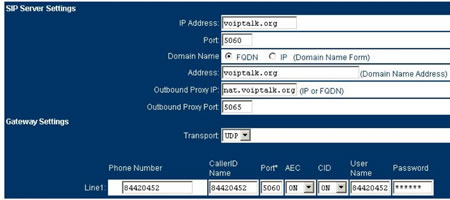
Congratulations! You can now connect a standard telephone handset to the configured phone port on the SpeedTouch and make and receive calls over the Internet.
Congratulations! You can now connect a standard telephone handset to the configured phone port on the SpeedTouch and make and receive calls over the Internet.
Congratulations! You can now connect a standard telephone handset to the configured phone port on the SpeedTouch and make and receive calls over the Internet.
Congratulations! You can now connect a standard telephone handset to the configured phone port on the SpeedTouch and make and receive calls over the Internet.

