VoIP Guide
How to Blacklist on VoIPtalk
1. Go to www.voiptalk.org.
2. Login into your VoIPtalk account.
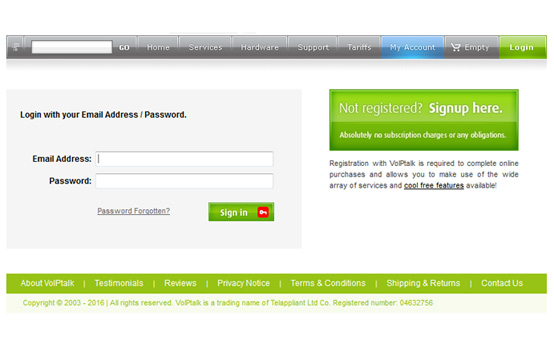
3. Scroll down to the 'My Account' section and then click on 'Blacklist'
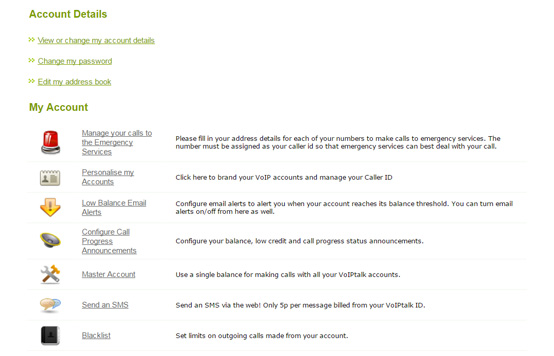
4. Select the VoIPtalk ID which you want to configure the blacklist for.
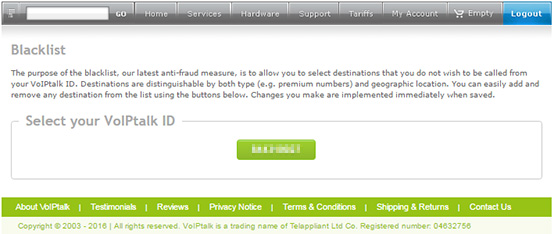
5. If you wish to 'opt-in' and enable calls to other destinations of your choice, you may be prompted to change your password for your VoIPtalk ID.
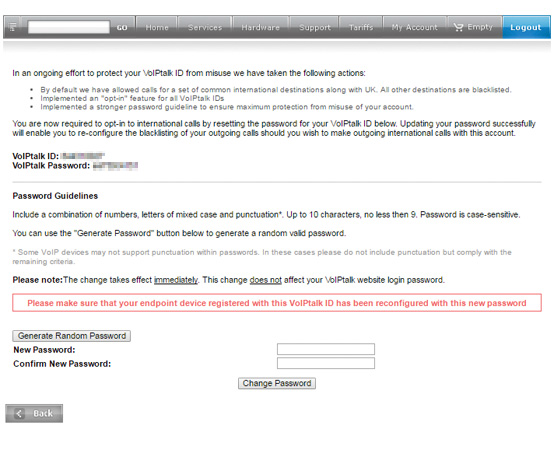
6. When you arrive on the blacklist page the blocked and allowed destinations are in the right column and left column respectively.
The easiest way to block or unblock a destination is to use the Search feature. Enter the country name or your desired country prefix where it says 'Search country name or prefix...'.
Once the destination is found, click the location to move it to the appropriate column.
When you are happy with the configuration then click 'Save Changes'. You will receive a message stating 'Your account has been successfully updated.'
You have now completed setting up your blacklist.
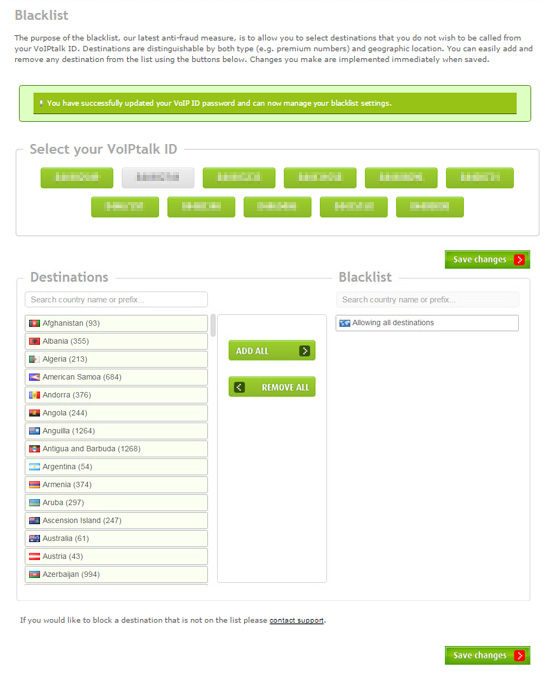
Default allowed destinations:
- Andorra
- Australia
- Austria
- Belgium
- Brazil
- Canada
- China
- Costa Rica
- Cyprus
- Czech Republic
- Denmark
- Dominican Republic
- Finland
- France
- Germany
- Greece
- Hong Kong
- Hungary
- Iceland
- India
- Ireland
- Italy
- Japan
- Luxembourg
- Malta
- Mauritius
- Netherlands
- New Zealand
- Norway
- Poland
- Portugal
- Romania
- Singapore
- South Africa
- Spain
- Sweden
- Switzerland
- Taiwan
- Turkey
- UK Local
- UK National
- UK Mobile
- USA


