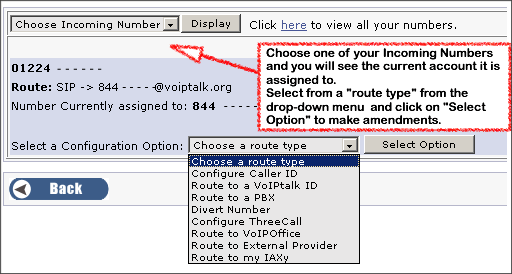VoIP Guide
Route Incoming VoIP Calls
Choosing this option allows you to configure your incoming numbers:
Configure Caller ID - choose which Caller ID is displayed for a VoIPtalk ID
Route to a VoIPtalk ID - route an incoming number to any of your VoIPtalk IDs
Route to a PBX - route your Incoming Number to an Asterisk PBX, using SIP or IAX protocols (see our Asterisk Configuration Guide)
Divert Number - divert your number to a landline or mobile number (ensure that the full country code is entered)
Configure ThreeCall (Prepay Silver & VoIPtalk Unlimited Customers only) - this feature allows you to set up your incoming number to ring three different configured VoIP phones simultaneously.
Route to VoIPOffice - route your Incoming Number to a VoIPOffice IP PBX Softswitch
Route to external Provider - route your number to an external VoIP Provider (must be SIP-based)
Route to my IAXY