VoIP Guide
Changing your VoIP/SIP password
1. Go to www.voiptalk.org and login into your VoIPtalk account.
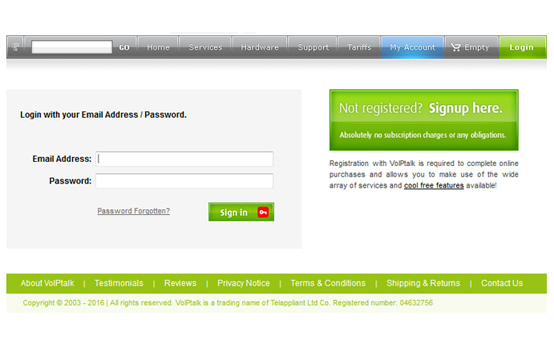
2. Click on the relevant account ID of which you are planning to change the password.
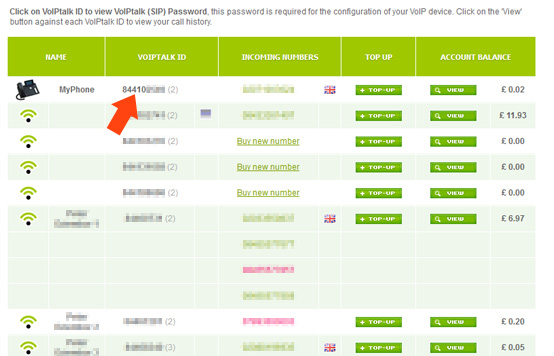
3. A pop-up screen would appear showing the current password for that VoIPtalk ID and an option to change the password. Please put in your new password and reconfirm and then click on the "Change Password" icon.
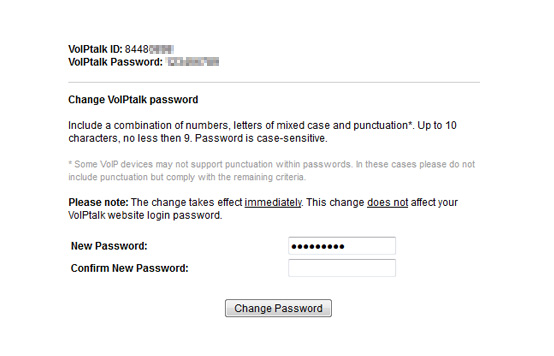
4. Upon a successful password change you would be able to see the following screen confirming the successful password change.
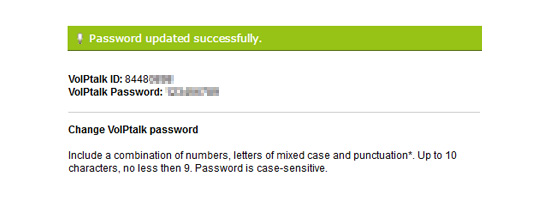
5. You will now need to reconfigure your IP device (IP phone, softphone application, etc.) with this VoIPtalk ID and password, click here to see our guides.


