VoIP Guide
Web SMS Service
VoIPtalk SMS Service
VoIPtalk's SMS Service allows you to send text messages online to any UK mobile! Simply log in to your account, activate the service and start sending text messages for just 5p / message billed to your VoIPtalk ID!
How do I activate the SMS Service?
When you log in to your account, under My Account select the option "Send an SMS". If this is your first time using the SMS Service, you will be directed to the SMS Activation screen:
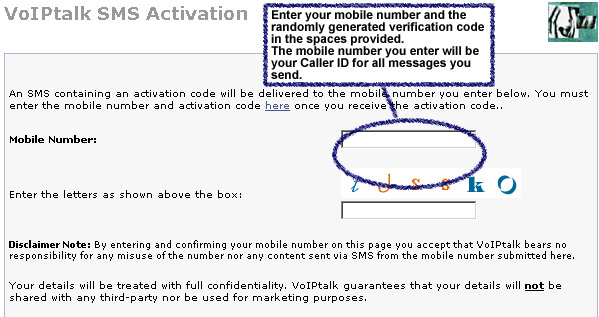
Enter your mobile number (this will be your Caller ID when sending text messages) and the randomly-generated image verification code in the spaces provided. An activation code will then be sent to the mobile number provided. You then need to enter your mobile number and the activation code on the following screen:
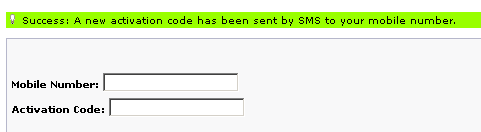
This will be instantly verified and will take you to the SMS message input screen.
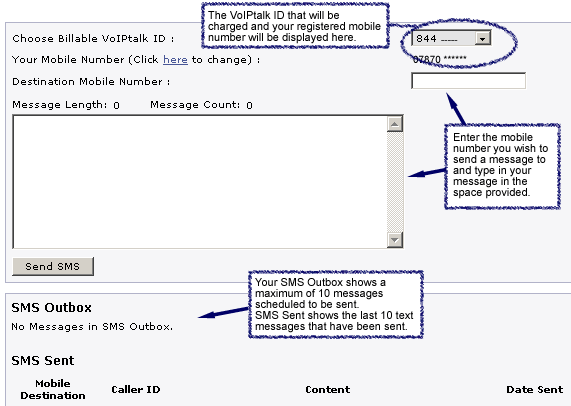
1) Select your VoIPtalk ID to be billed from the drop-down menu.
2) Enter the UK mobile number that you wish to send a message to.
3) Type your message in the space provided. Please check "Message Length" and "Message Count" above the text message space to keep track of what you are sending!
4) When you are happy with your message click "Send SMS".
5) Your message will first appear in the SMS Outbox and when it has been sent, it will appear in the SMS Sent folder.
How much does each message cost?
Each text message you send will cost 5p/message. This applies to UK mobile numbers only. The amount will be deducted from your account automatically upon sending a message.
How many messages can I send?
You can send as many messages as you want (as long as you have credit on your account) but there can only be a maximum of 10 messages in your Outbox at any time. Please note that extra-long messages will count towards the 10 messages in your Outbox.
You will only see the last 10 sent messages in your Sent Box.
How long can my messages be?
Each messages can have a maximum length of 160 characters. You can type messages that are longer than this but they will count as multiple messages. Please check "Message Length" and "Message Count" above the text message space to keep track of what you are sending!
Terms & Conditions
To use the SMS Service you must have credit on your account and must enter a valid mobile number. Text messages can only be sent to UK mobiles and VoIPtalk reserves the right to terminate a customer's SMS Service if it suspects the service is being abused in any way.


