VoIP Guide
Manage my Dialplan
Manage my Scheduled Dialplan
This option allows you to set up rules for your incoming phone calls to your VoIPtalk ID to take effect based upon the condition(s) you specify. You can set up rules for when you are busy, offline, do not answer, or to always occur. Calls can be diverted, forwarded to voicemail or to an unavailable message.
For added convenience, you can schedules these rules based on days of the week and time of day.
"This is a great way to organise incoming calls! You can change your dialplan at any time."
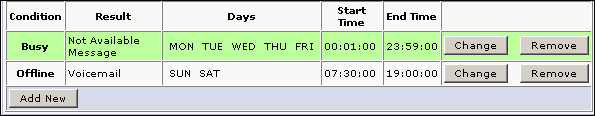
You can easily modify your dialplans by clicking "Change".
Condition: Offline / No Answer / Busy / Always
Action: Voicemail / Call Forward / Not Available Message
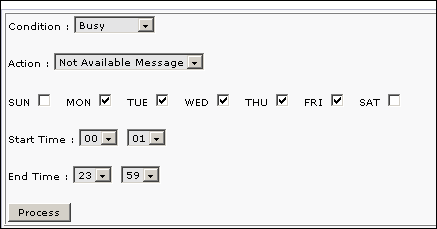
Click on "Process" to save your settings.
Ring Timeout
You can define the duration (in seconds) that the call will ring before executing one of the actions you define above. Rules that occur 'Always' will ignore the ring timeout value and execute immediately. The minimum ring timeout is 1 second and the maximum is 120 seconds.
You can remove a dialplan at any time by selecting "Remove" and add a new one by selecting "Add New".


